Introducing New Ways to Browse Steam
Featuring New & Noteworthy, Genres, Themes, Player Support, and More
After four months in beta experimentation though Steam Labs, the Steam Store now offers new ways to navigate and browse its tens of thousands of titles. Featuring new points of entry for New & Noteworthy titles, plus Categories featuring popular Sub-Genres, Themes, and various forms of Player Support.
New & Noteworthy
Many users rely on our charts for quick snapshots of what’s new and popular on Steam. These are now accessible from one menu, New & Noteworthy, which also provides direct access to current specials, recent updates, and upcoming titles headed to Steam.
Categories
A basic list of genres, while easy to browse, falls a bit short given how diverse the Steam catalog has become. Our new Categories menu helps users quickly discover and dive into the breadth and depth of interesting games on Steam. This menu serves up dozens of new categories of games, which can then be explored further.
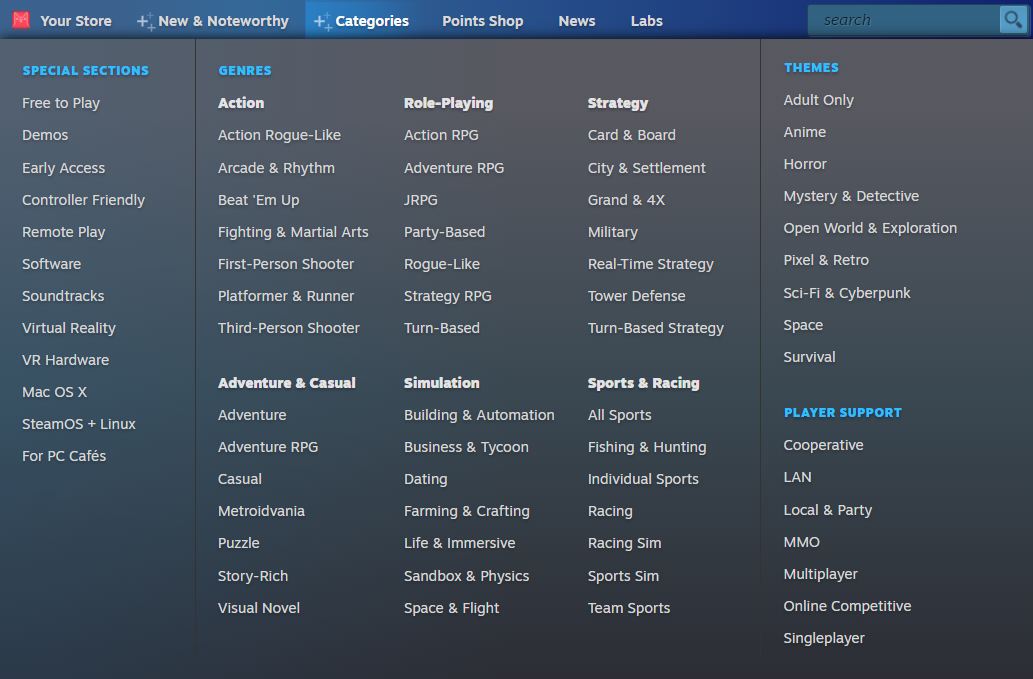
New Entry Points: Genres, Themes, and Player Modes
Our new navigational entry points are modeled after the three chief ways players tend to browse Steam—by genre, by theme, and by player modes. Each of these motivations broadly answers a different question:
Genres “What kind of game is this? What is it like to play?”
Real-Time Strategy, Adventure RPG, Farming Sim, Metroidvania, etc.
Themes “What is the game about?”
Science Fiction, Survival, Mystery, etc.
Player Modes “Who can I play the game with?”
Single player, Multiplayer, MMO, Co-op, etc.
These player motivations can be organized and expressed using Steam tags and metadata. Categories grouped under the Genres and Themes entry points are defined by tags, whereas categories grouped under Player Modes are defined by additional metadata provided by the developer.
We arrived at these three top-level categories through a mix of formal research, intuition, and beta feedback. There’s also strong precedent for this scheme on Steam itself in the form of Steam Curators. We noticed many curators are building lists of specific types of games, almost all of which fall under one of the above three patterns: Gameplay and genre-based lists like City Builders, theme-based lists like Games with Dogs, or player mode-based lists like Games to Play with Your Significant Other.
New Browse Views
Among these three entry points we've surfaced 48 genre categories, 8 theme categories, and 7 player mode categories, for a total of 63 new categories derived from common patterns shared across the catalog of games and players' browsing behavior. Clicking on any of these will take you to a dedicated content hub, a landing page dedicated to that kind of game. Find your own favorites to keep track of like New & Trending Strategy Card & Board Games, Top-Selling Singleplayer Adventure Role-Playing Games, the Top-Played Story-Rich Sci-Fi & Cyberpunk Games, or your own favorite niche of Steam.
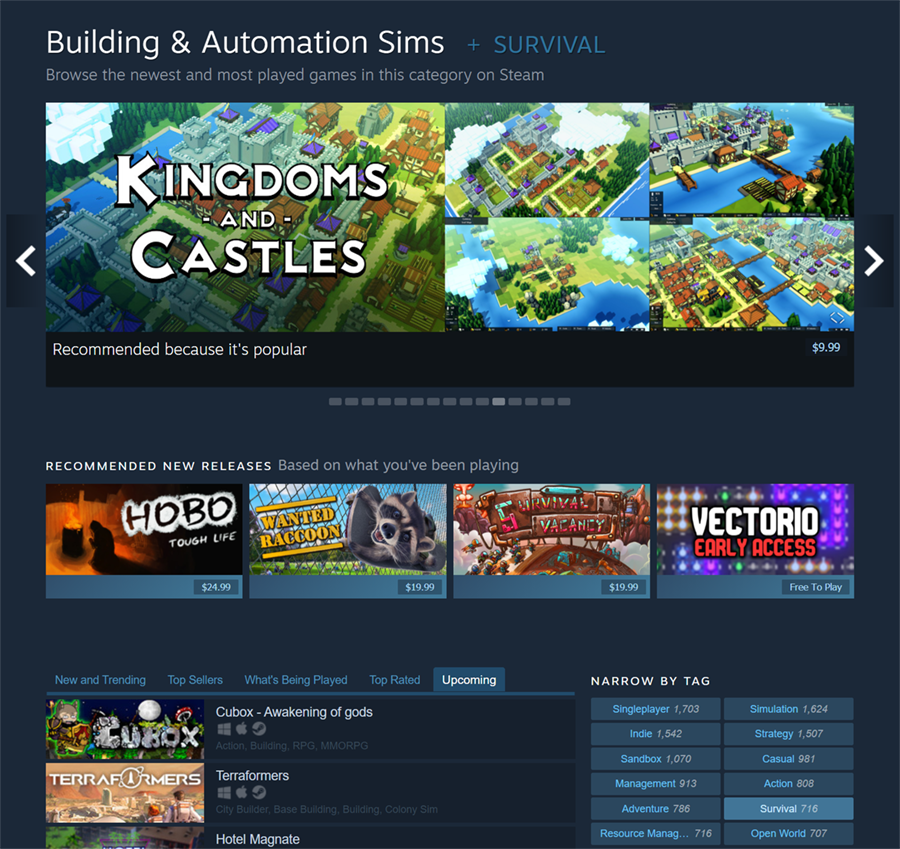
Each of these destinations has its own URL, so you can bookmark them or share them with friends. Each features a carousel highlighting featured games, top sellers, and specials, as well as five specific tabs listing
New & Trending
Top Sellers
What’s Being Played
Top Rated
Upcoming
Players can narrow by popular tags within these hubs as well. The left column of tags surfaces popular genre and sub-genre tags common to this category, and the right column surfaces other types of popular tags (such as mechanics, visuals, themes, and player modes).
Clicking on any of these will take you to a sub-view of the content hub. In the illustration above, we’re viewing Building & Automation Sims, but now we’re viewing only those which also include the Space Sim tag. Each of these sub-views gets its own unique URL too.
Viewers can return to the parent category any time by toggling the filtering tag previously clicked, or by clicking another to display a different sub-view of the category.
Steam’s Special Sections
This new navigation also moves other types of content (such as Software, Soundtracks, and VR Hardware) into Special Sections under Categories. Now these and other familiar points of entry are all consolidated in a single categorical browse menu.
Happy Browsing!





